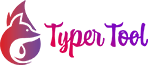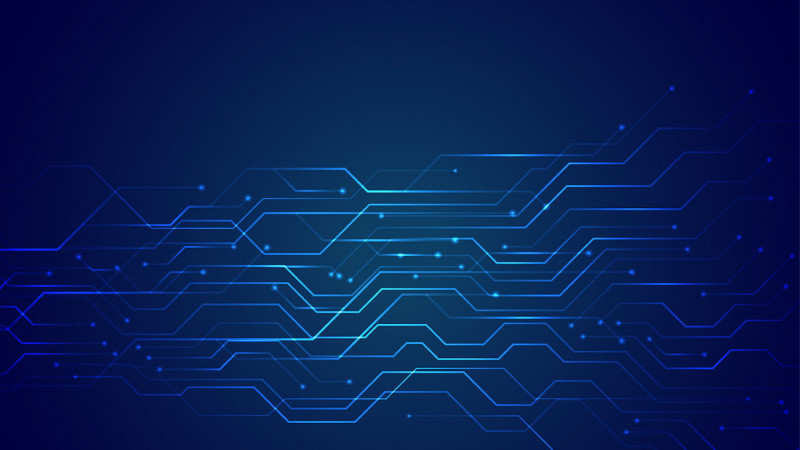what do i need to start my blog?
-First, you need to determine what your blog will be about. Pick a subject that you’re passionate about and that you think other people would be interested in reading about.
-Next, you need to come up with a catchy name for your blog.
-Then, you need to create a web host for your blog. You can do this through WordPress, Blogger, Tumblr, or any number of other hosting platforms.
Today, I will discuss two free blogging platforms, Blogger and Tumblr. I will show step by step guide on how to start a blog on each platform.
Blogger is a free blog-publishing service owned by Google. It allows you to create and edit blogs with easy-to-use tools. You can also customize your blog with a variety of themes.
How to start a blog on Blogger:
1. Go to www.blogger.com and sign in with your Google account.
2. Click on the "Create your blog" button.
3. Enter a name for your blog, and choose a URL (web address).
4. Select a template for your blog.
5. Click on the "Create blog" button.
6. Start writing posts for your blog.
7. To publish your posts, click on the "Publish" button.
How to create a blog on Tumblr step-by-step guide
If you're new to blogging or just looking to start a blog on Tumblr, this step-by-step guide will show you how to get started.
1. First, sign up for a free Tumblr account. You can do this by going to Tumblr.com and clicking the "Sign Up" button in the top right-hand corner.
2. Once you've created your account, you'll be taken to the Dashboard. This is where you'll manage your blog posts and customize your blog's appearance.
3. To create your first blog post, click the "Create Post" button in the top left-hand corner of the Dashboard.
4. You'll now be able to choose the type of post you'd like to create. For this example, we'll choose the "Text" post type.
5. Now, you can start writing your blog post. Be sure to add a title and some tags (keywords
-After you’ve created your blog, be sure to populate it with high-quality content that will keep your readers engaged.
-Finally, promote your blog through social media and other channels to get traffic flowing to your site or blog page link.
How to Decide what will be my blog topic?
Assuming you want tips on how to choose a blog topic:
1. Consider your interests and expertise. What are you passionate about? What do you know a lot about? These are both good places to start when trying to decide on a blog topic.
2. Think about what you want to write about. Do you want to share your personal experiences? Write helpful guides? Share your knowledge on a particular subject. Once you know what kind of content you want to produce, it will be easier to narrow down a topic.
3. Take some time to brainstorm. Write down a list of potential topics and then narrow it down until you have a handful of ideas that you’re excited about.
4. Do some research. Once you have a few ideas, it’s time to start doing some research. Spend some time reading other blogs in your niche to get an idea of what topics are popular and what kind of content
How to find a unique name for my blog
Naming your blog can be tricky- you want it to be unique, but not so weird that no one will remember it. You also want it to reflect the tone and content of your blog. If you're struggling to come up with the perfect name, try using a typer tool like Wordoid. Just enter a few keywords that describe your blog, and Wordoid will generate a list of possible names.
How to write a blog first and easy?
If you have ever written a blog, you know that it can be quite a time-consuming task. But what if there was a way to make the process quicker and easier? With typertool.com, you can get your blog written faster and without any mistakes.
Typertool is an AI writing tool that helps you write your blogs quickly and easily.
How to promote your blog on social media?
1. Create a social media strategy
Before promoting your blog on social media, you need to have a clear social media strategy in place. This means knowing which platforms you’re going to use (Facebook, Twitter, Instagram, etc.), what kind of content you’re going to share, and how often you’re going to post. Once you have a social media strategy in place, you’ll be able to promote your blog on social media.
2. Use hashtags
Hashtags are a great way to promote your blog on social media. When you use relevant hashtags, your content is more likely to be seen by people who are interested in what you have to say. For example, if you write a blog post about travel, you could use hashtags like #travel, #traveling, or #travelling.
3. Use a social media management tool
There are a number of social media management tools available that can help you promote your blog on social media. Postmagic.co.uk is one such tool that provides a number of features to help you manage and promote your blog on social media.
Some of the features that Postmagic offers include:
- Scheduling posts: You can schedule your posts in advance so that they are automatically published at the time and date that you specify. This can be useful if you want to make sure that your posts are published regularly, even if you're not always able to be online yourself.
There are many other amazing features visit the website - https://www.postmagic.co.uk/tutorials and watch tutorials.